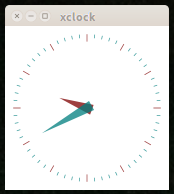Tips for macOS Users
macOS is very similar to Linux in terms of command line usage.
Logging In♯
SSH through VS Code♯
This is the recommended way of interacting with Picotte.
Visual Studio Code[1] offers an extension pack allowing you to control a remote device using SSH. It offers an integrated terminal and lets the user take advantage of VS Code's features like:
- Installing/using extensions
- Language support
- Easy exploration and file management
- Convenient viewing of files like images/PDFs
- Jupyter notebook front-end.
Please see: Visual Studio Code setup
Terminal♯
ssh -X myusername@picottelogin.urcf.drexel.edu
Graphical Display♯
XQuartz[2] must be installed. Once it is installed, display forwarding should be automatic. If display forwarding still fails, you can either:
- force forwarding with
"
ssh -X myusername@picottelogin.urcf.drexel.edu", or - add the following lines to
/Users/myname/.ssh/configon your Mac -- that is "X eleven" in the parameter name:
ForwardX11 yes
To test, log in to Picotte with display forwarding as above, and then run a trivial program:
xclock
You should see a small analog clock app window appear.