Running GUI Applications on Compute Nodes
Prerequisite
Additional software will be required on your Windows or macOS PC to do this. Linux PCs already have it installed by default.
See:
Picotte
In brief:
- Run a terminal on a compute node
- Launch the GUI application from that terminal
This example will use Matlab, but the same process works for SAS, Stata, Jupyter notebooks, and any other GUI application.
[juser@picotte001 ~]$ module load matlab
[juser@picotte001 ~]$ srun --x11 --nodes=1 --ntasks=1 --cpus-per-task=16 --mem=60G --pty /bin/bash
srun: job 3478053 queued and waiting for resources
srun: job 3478053 has been allocated resources
[juser@node001 ~]$ matlab
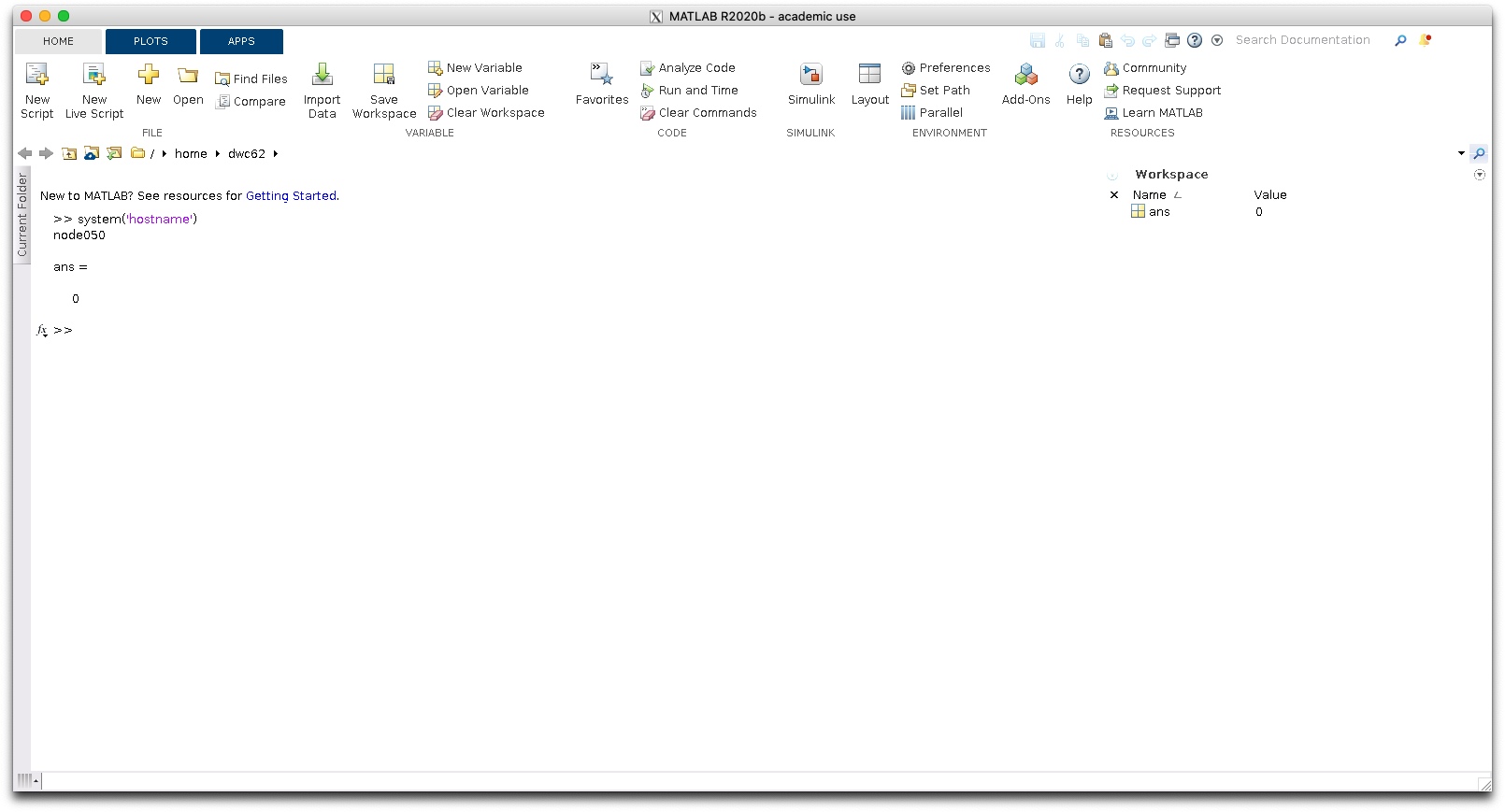
Finish Up
Quit the application as usual.
Proteus
PROTEUS HAS BEEN RETIRED