Interactive Terminal Sessions on Compute Nodes
Picotte
Run a Shell
Use srun to request an interactive shell:
[juser@picotte001 ~]$ srun --nodes=1 --cpus-per-task=48 --mem=32G --time=00:15:00 --pty /bin/bash -l
[juser@node002 ~]$
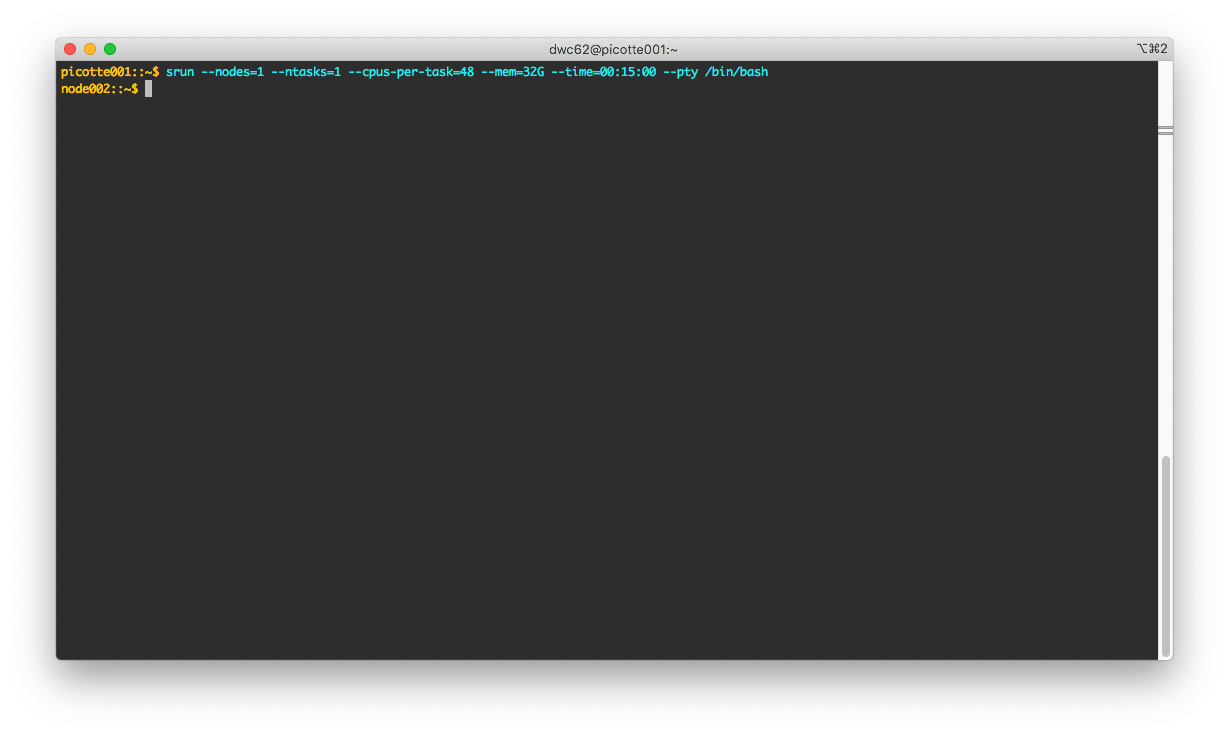
Temporary Directory
When requesting more than one task, i.e. --ntasks-per-node=N where N
> 1, the TMP directory is not automatically created by srun. Check by
doing:
[juser@node002 ~]$ ls -ld $TMP
/bin/ls: cannot access '/local/scratch/12345': No such file or directory
In that case, create the directory:
[juser@node002 ~]$ mkdir $TMP
[juser@node002 ~]$ ls -ld $TMP
drwxrwxr-x 2 juser juser 6 Mar 22 17:21 /local/scratch/12345
A better solution is to request only one task (or just omit the specification since the default is 1), and specify only "--cpus-per-task".
Run a Terminal-based Application
We will use Matlab as an example. The same applies
to any application with a terminal interface, e.g.
Stata, R, IPython, etc. Note that
this runs on node002 (assigned at run time by Slurm):
[juser@picotte001 ~]$ module load matlab/R2020b
[juser@picotte001 ~]$ srun --nodes=1 --ntasks=1 --cpus-per-task=48 --mem=32G --time=00:15:00 --pty matlab -nodisplay -nodesktop -nosplash -noFigureWindows
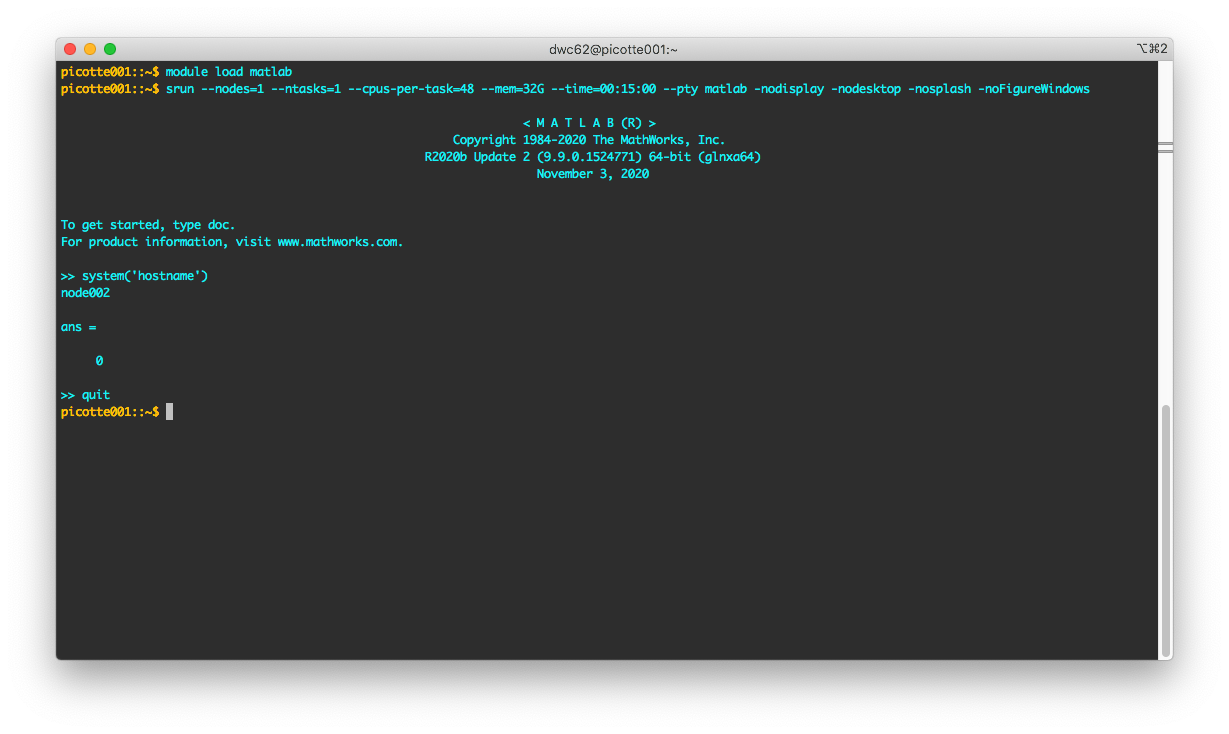
Proteus
You may also request interactive sessions, i.e. to login remotely to one of the compute nodes. You may want to do this because your interactive session requires an amount of memory above the limits imposed on the login nodes.
To do this, use the qlogin command. This has the same options as
qsub. So, if you would like an interactive session on an Intel node
with 16 cores, for 1 hour:
[juser@proteusi01]$ qlogin -pe shm 16 -l h_rt=1:00:00 -l h_vmem=63g
Your job 205563 ("QLOGIN") has been submitted
waiting for interactive job to be scheduled ...
Your interactive job 205563 has been successfully scheduled.
Establishing builtin session to host ic19n01.cm.cluster ...
TERM: Undefined variable.
Once logged in, set the TERM variable so that text output can be formatted properly:
[juser@ic19n01]$ export TERM=xterm
From here, you can run terminal-based programs, e.g. Matlab:
[juser@ic19n01]$ module load matlab
[juser@ic19n01]$ matlab -nodisplay ...
When the hour is up, your session will be terminated. You may also terminate normally by logging out. Please do so if you are not actively working as the session blocks resources regardless of whether they are actually being used.